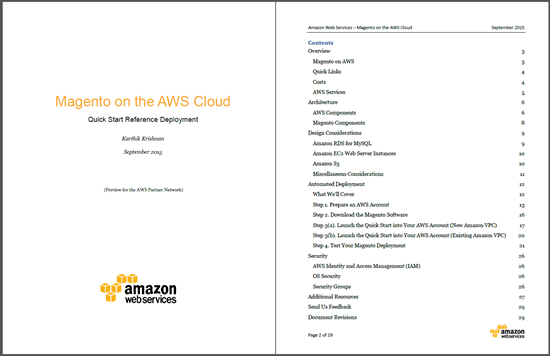AWS News Blog
New AWS Quick Start – Magento for E-Commerce
Magento is a very popular open-source content management system for e-commerce sites. Sellers and developers appreciate its open architecture, flexibility, extensibility (hundreds of extensions), and back-end workflows that can be tailored to fit the unique needs of each customer.
Magento Community Edition (Magento CE) Magento Enterprise Edition (Magento EE) are popular among our customers. Some of these deployments have been launched on AWS by way of partners such as Anchor Hosting, Elastera, Tenzing, Razorfish, and Optaros. Others have been launched via the AWS Marketplace (a search for Magento returns more than 20 listings). And still others have been launched in do-it-yourself form.
Today we are publishing a new Magento Quick Start Reference Deployment. This 29-page document will show you how to build an AWS cluster that runs version 1.9.2 of Magento Community Edition. It walks you through best practices, provides cost estimates, and outlines the recommended set of AWS components.
Using the AWS CloudFormation template referenced in the Quick Start, you can launch Magento into a new or existing Virtual Private Cloud (Amazon VPC). The template will create (if requested) the VPC, along with the necessary EC2 instances (auto scaled instances for the web server and a NAT instance for SSH connectivity), an Amazon Relational Database Service (RDS) instance running MySQL, and Elastic Load Balancing. It will also create the requisite IAM roles and security groups and configure the Auto Scaling to add more EC2 instances when traffic rises and remove them when it subsides. Here’s what the completed system looks like:
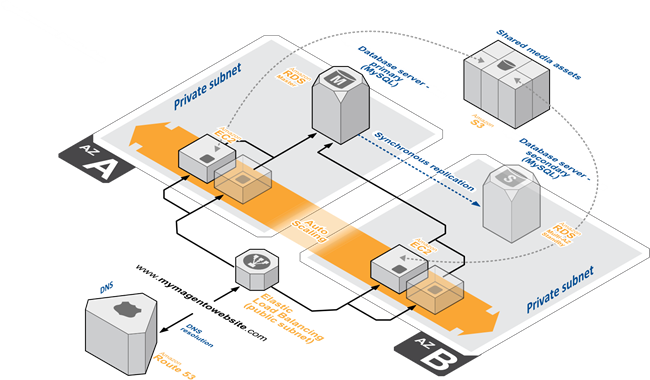
The Quick Start also includes a pointer to some sample data that you can download from the Magento site!
— Jeff;